Dear Android user. Now Im going to discuss about an important topic. I will share with you some trick. Which will help you to make faster your android mobile.I will share with you step by spet. I think it must helpfull for you. You can try this
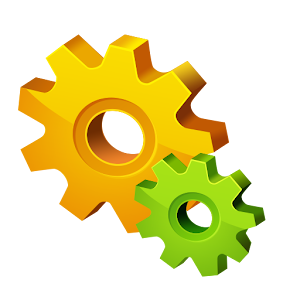
Follow Step by Step:
1. Use a third party Launcher (ADW or LauncherPro) Most of you already now this but I got some tweaks to make it more faster and efficiently! For
ADW: [1.1] ADW Settings>Screen Preferences>Desktop scrolling speed>Change it to 0
[1.2] ADW Settings>Drawer Settings>Zoom Effect Speed>Changei t to 300
For LauncherPro:
[1.1]LauncherPro Preferences>Advance Settings>Openning Speed>Change It to 10 1.2 )LauncherPro Preferrences>Advance Settings>Memory Usage>Choose What Makes Your system efficient.
2. Go Into Your Settings>Display>Animations>No Animations
3. Go Into Your Browsers Settings>Enable Plug- ins>Off
4.Remove Streaming Widgets Like Facebook, Twitter, Etc.
5. Uninstall Unused Applications. Also Uninstall Antivirus just Scan your phone in the computer. Antivirus takes a LOT of RAM.
6. Turn Off Your Auto Sync in Settings. Just Sync When needed.
7. Do Not Use A Live Wallpaper
8. Clear Cache
9. Move to SD card
10. Download Android Assistant you can clear cache and move Apps to sd card with this App. It also has a An Auto Boost Function and a lot of optimation Tools.
11. When Your Phone Lags, Turn It Off and On or Just Reboot it.
12. From Froyo Up Uninstall Task Killers.
Follow Step by Step:
1. Use a third party Launcher (ADW or LauncherPro) Most of you already now this but I got some tweaks to make it more faster and efficiently! For
ADW: [1.1] ADW Settings>Screen Preferences>Desktop scrolling speed>Change it to 0
[1.2] ADW Settings>Drawer Settings>Zoom Effect Speed>Changei t to 300
For LauncherPro:
[1.1]LauncherPro Preferences>Advance Settings>Openning Speed>Change It to 10 1.2 )LauncherPro Preferrences>Advance Settings>Memory Usage>Choose What Makes Your system efficient.
2. Go Into Your Settings>Display>Animations>No Animations
3. Go Into Your Browsers Settings>Enable Plug- ins>Off
4.Remove Streaming Widgets Like Facebook, Twitter, Etc.
5. Uninstall Unused Applications. Also Uninstall Antivirus just Scan your phone in the computer. Antivirus takes a LOT of RAM.
6. Turn Off Your Auto Sync in Settings. Just Sync When needed.
7. Do Not Use A Live Wallpaper
8. Clear Cache
9. Move to SD card
10. Download Android Assistant you can clear cache and move Apps to sd card with this App. It also has a An Auto Boost Function and a lot of optimation Tools.
11. When Your Phone Lags, Turn It Off and On or Just Reboot it.
12. From Froyo Up Uninstall Task Killers.
